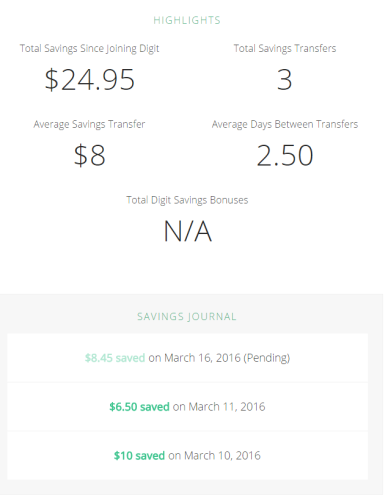
So far, it’s working just as I expected. I don’t expect to save a huge amount with Digit (maybe around $1,000-$2,000/yr). It’s accessible but not always visible, so I can see myself not touching the money unless I really need it.
I think they are still in their early stages, so the interface could use some improvement, but I also like how it is so simple.
The best part about it is that it’s free, and they do pay a tiny bit of “interest” in the form of Savings Bonuses (see below).
I give it a thumbs up for now. I’ll provide more updates with actual savings after I’ve had it a little longer. For now, here’s some information I got from Digit‘s FAQ page.
Does Digit pay interest?
Digit pays you a Savings Bonus based on your average Digit balance over the last 3 months. You get 5 cents for every $100. It’s not much, but it’s better than nothing.
Is Digit safe?
All personal information is anonymized, encrypted, and securely stored. All funds held within Digit are FDIC insured up to a balance of $250,000.
What if I overdraft?
They stand behind their ability to safely identify money you can afford with their no-overdraft guarantee. If you overdraft, they will pay your fees for you, up to two times per customer.
How do I access my Digit savings?
You can withdraw your savings 24/7/365 as many times as you want per month. You can access your Digit savings by messaging Digit ‘Withdraw’ whenever you’d like to move money to your account.
What is the app like and how do I communicate with Digit?
The app is set up like a text message conversation. There are a bunch of commands that Digit will recognize. Here are some of them:
- savings – view your digit savings balance
- checking – view your checking balance
- recent – view recent checking transactions
- bills – view upcoming bills
- withdraw – make a withdrawal from your digit savings
- save – move money into your digit savings balance
- pause – pause saving
- commands – view all possible commands

Nice! This better be work well.
LikeLike